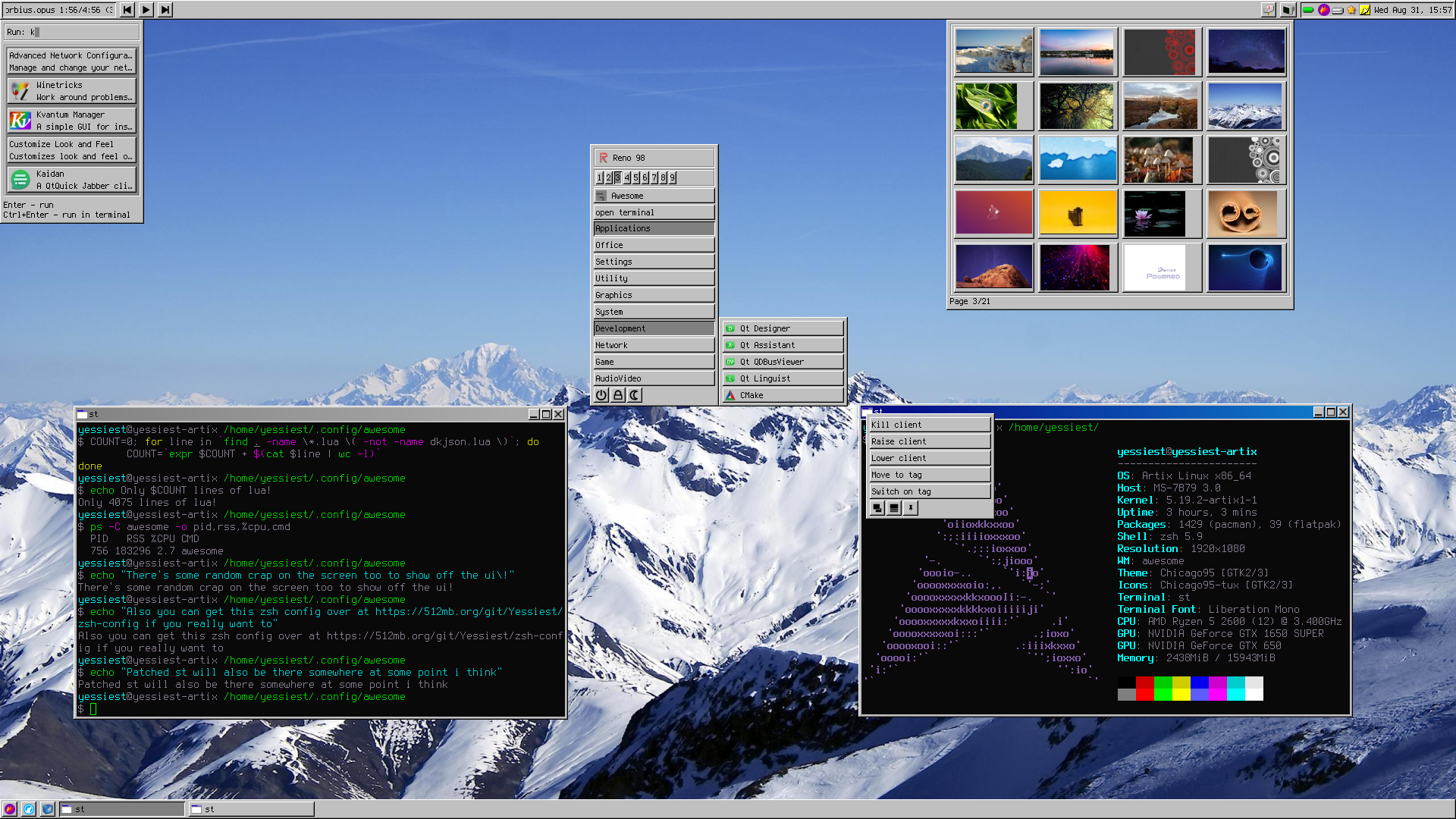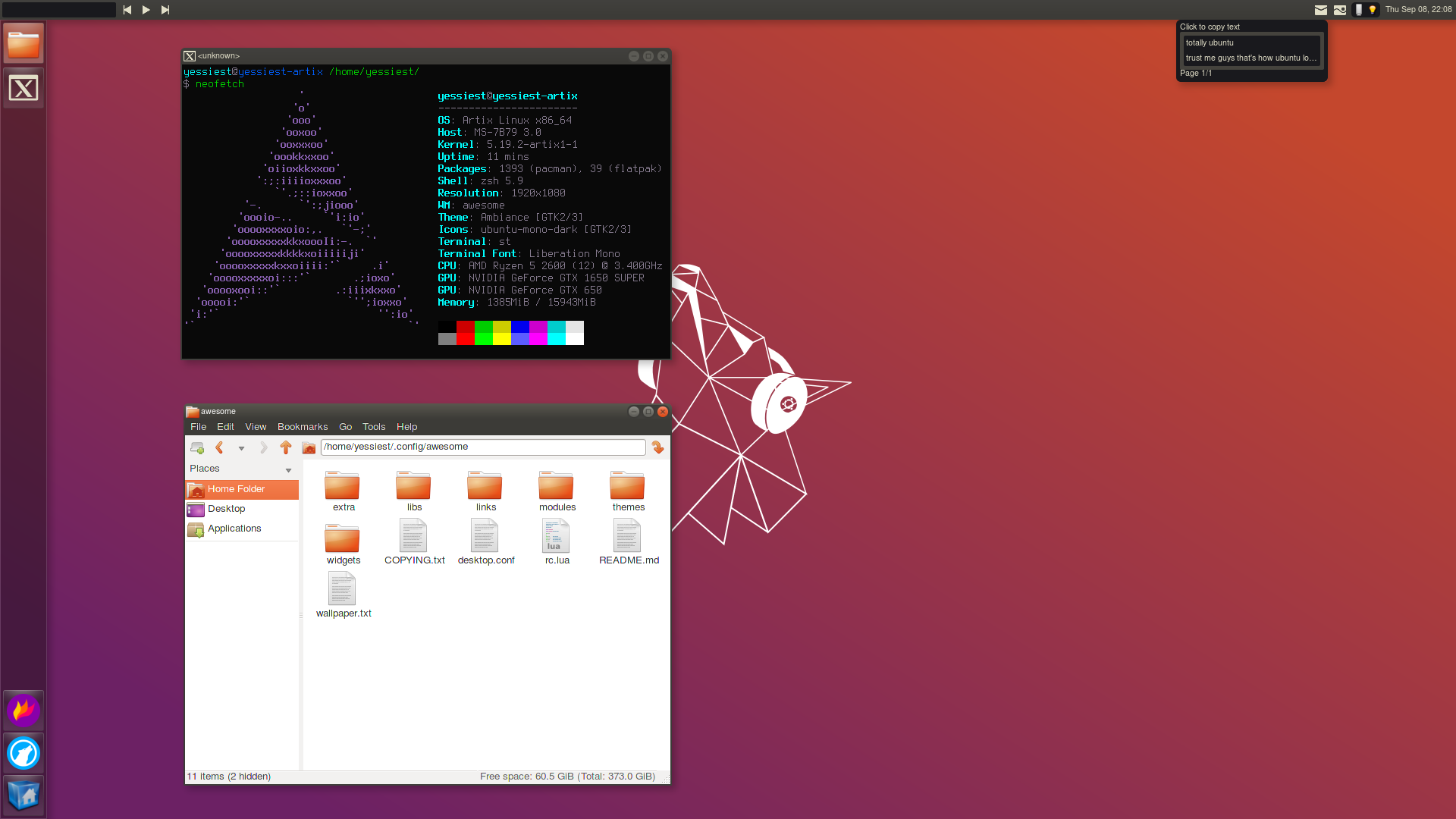|
|
||
|---|---|---|
| extra | ||
| libs | ||
| modules | ||
| themes | ||
| widgets | ||
| .gitignore | ||
| .ldoc.lua | ||
| .luarc.json | ||
| COPYING.txt | ||
| README.md | ||
| Rakefile | ||
| desktop.conf | ||
| rc.lua | ||
README.md
Reno desktop - awesomewm || ( openbox && xfce )
Reno is an evolution of my previous configuration, https://512mb.org/git/Yessiest/awesome. This time, this bad boy can fit 90% more configuration options, through the use of AWMTK2 (or RenoTK, never really decided on the name).
Through advancements in the science dark magic art of lua metatablery, AWMTK2 makes it possible to create complex and visually rich themes, while mainting relatively low memory footprint.
Thanks to the ethically questionable decision of employing JSON to Widget Layout conversion, this desktop allows for customization of panels, context menus, lock screens, and other widget containers of various sizes and shapes.
Screenshots
Current default theme, Reno98
An iteration on the look of Ubuntu with Ambiance theme
Installation
The installation process is not much different from the previous iteration, except this time the window manager does not crash if you don't install luapam. Instead, the lock widget will simply refuse to operate.
git clonethe repository to your .config folder- Rename
renofolder toawesome - Install AwesomeWM (version 4.3 as of right now)
- (Optional) Read additional installation steps in
extra/README.md
Keybindings and user guide
- press win+s
- read extra/README.md
- enjoy
Roadmap
- Port widgets from original config to AWMTK2
- Finish Reno98 theme
- Add a GTK configuration app
- Port Ubuntu themes from original config to AWMTK2
- Release docs and recommendations for theme and widget creation
- De-hardcode keybinding system
License
Reno98 desktop - a flexible awesomewm config
Copyright (C) 2022 yessiest (yessiest@memeware.net)
This program is free software: you can redistribute it and/or modify
it under the terms of the GNU General Public License as published by
the Free Software Foundation, either version 3 of the License, or
(at your option) any later version.
This program is distributed in the hope that it will be useful,
but WITHOUT ANY WARRANTY; without even the implied warranty of
MERCHANTABILITY or FITNESS FOR A PARTICULAR PURPOSE. See the
GNU General Public License for more details.
You should have received a copy of the GNU General Public License
along with this program. If not, see <https://www.gnu.org/licenses/>.